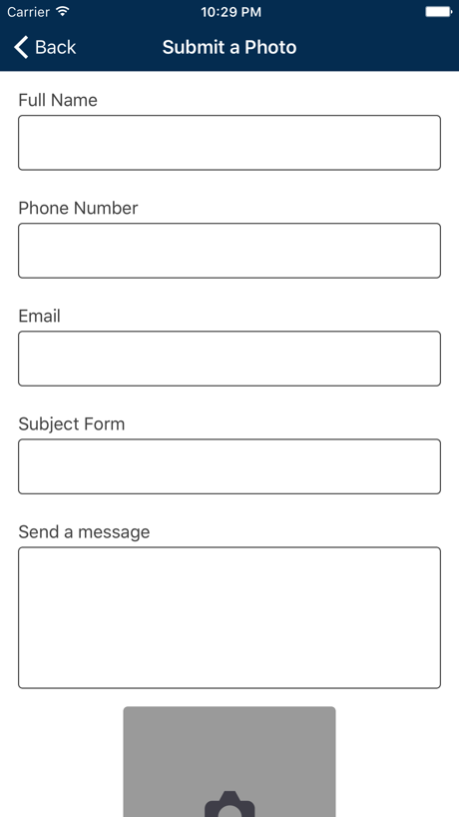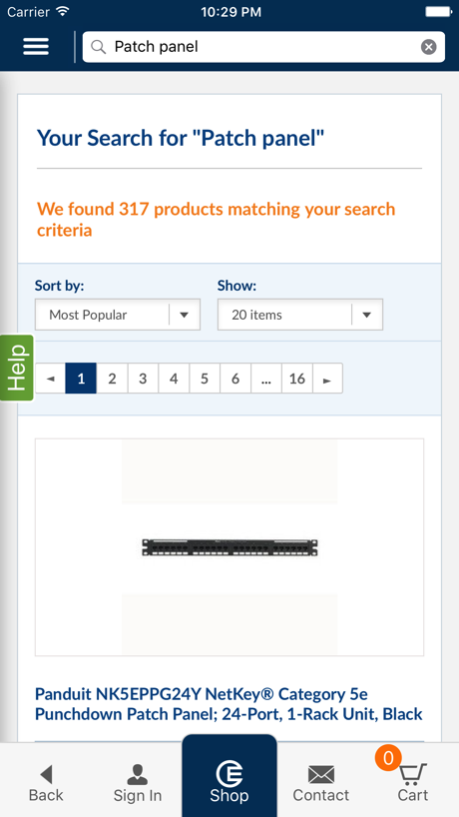Crescent Electric 2.1.1
Continue to app
Free Version
Publisher Description
Bring Crescent Electric Supply products and solutions to your fingertips.
Customers easily access local and nearby inventory for their immediate
needs, and can save items frequently used for their projects.
The Crescent Electric app delivers all of the powerful features of Cesco.com in the palm of your hand.
Use the app to shop over 250,000 products, view account pricing, and see what’s in stock locally.
-Guest Checkout — Use Express Checkout and your credit card for a quick purchase.
-Order on Account – Use your Crescent Credit to purchase from your local Crescent Electric location.
-Account Pricing – Shop using the same pricing that you get from us directly.
-Will Call & Truck Delivery – Submit your order for will call or get your items delivered on a Crescent truck.
-Barcode Scanning — Scan a barcode to quickly get information on products and add them to your cart.
-Search Using Your Voice — Speed up your product search by speaking directly to the app rather than typing.
-Cut Sheets & Extensive Product Content – View extensive information on each product in our vast catalog.
-Quick Reordering – Use your Shopping Lists to see what you’ve purchased from us in the past.
-Submit a Photo – Get help identifying products by submitting a picture.
-Order Status – Check on open orders, view previous orders, track your shipments, and view billing information.
Shop Local. Shop Smart. Shop Cesco.com.
Need some help? Contact us at (855) 999-2372.
Crescent Electric and Cesco.com are trademarks of Crescent Electric Supply Company, Inc.
Sep 18, 2017
Version 2.1.1.
This app has been updated by Apple to display the Apple Watch app icon.
- Fixed scan barcode issue where it generates invalid search text
About Crescent Electric
Crescent Electric is a free app for iOS published in the Office Suites & Tools list of apps, part of Business.
The company that develops Crescent Electric is Mobegic, Inc. The latest version released by its developer is 2.1.1.
To install Crescent Electric on your iOS device, just click the green Continue To App button above to start the installation process. The app is listed on our website since 2017-09-18 and was downloaded 2 times. We have already checked if the download link is safe, however for your own protection we recommend that you scan the downloaded app with your antivirus. Your antivirus may detect the Crescent Electric as malware if the download link is broken.
How to install Crescent Electric on your iOS device:
- Click on the Continue To App button on our website. This will redirect you to the App Store.
- Once the Crescent Electric is shown in the iTunes listing of your iOS device, you can start its download and installation. Tap on the GET button to the right of the app to start downloading it.
- If you are not logged-in the iOS appstore app, you'll be prompted for your your Apple ID and/or password.
- After Crescent Electric is downloaded, you'll see an INSTALL button to the right. Tap on it to start the actual installation of the iOS app.
- Once installation is finished you can tap on the OPEN button to start it. Its icon will also be added to your device home screen.